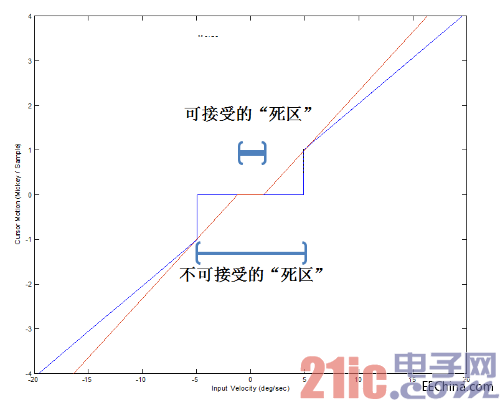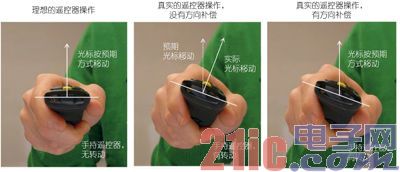Key factors in the design of air mouse systems
Through the somatosensory control technology, the user can operate the mouse click on the smart TV screen by simply moving the air mouse. MEMS sensor and sensor fusion algorithms are the foundation for wireless, 3D cursor control, and this control will bring exciting new TV interactions. Although the basic interaction design of the air mouse comes from the familiar PC mouse, there are some important additional considerations to consider. This article explores the differences between air mice and standard PC mice and reveals how system engineers can solve some of the toughest challenges facing air cursor control. This article refers to the address: http:// Let's start with the basics of three-dimensional motion control in the air, the mouse. The mouse is used as an input device for indication and click control, and its design is based on decades of research and testing in ergonomics. The mouse was first invented in the 1960s and commercial applications began in the 1980s. Today, it is still widely used because it solves the basic problems of graphical user interface indication and click control on the display. The two most important and distinctive features of all computer mice are the movement of the mouse and the nonlinear ballistic cursor. The in-bound mouse, also known as the relative mouse, refers to a feature in which the mouse cursor is always within the boundaries of the screen. Ergonomic engineers explicitly chose the in-line mouse because they thought it would be better to decouple the mouse movement from the on-screen cursor. The advantage of this is that the cursor is always visible. Users will feel that they are effectively controlling the cursor without "losing the cursor." A non-linear ballistic cursor means that the cursor movement is not a 1 to 1 corresponding mouse movement. When the user quickly moves the mouse, the cursor will accelerate toward the target at a greater speed. When the user moves the mouse slowly, the cursor will slow down and move at a lower speed. This has two advantages. Accelerating movement means that moving the cursor on the screen requires only a small movement; decelerating movement allows the user to have a smaller target on the screen in a more efficient location. These mouse dynamics form the basis of the cursor control of the air mouse. The smart TV displays a graphical user interface similar to a PC on the screen, so an in-boundary mouse (like a PC mouse) that moves with a non-linear ballistic cursor is selected as the interactive architecture. However, these dynamics are necessary for aerial operations in the living room, but not sufficient. The reason is that other important algorithms that are not obvious and unusual are needed to make the air mouse easy to use. These requirements are due to the different use of PC mouse and TV air mouse. The PC mouse is used in a clear and standard environment: the user is sitting at the table facing the computer, and human-computer interaction is the core of the activity. The air mouse is usually used in the living room. The user can sit, stand, lie and hold the remote control at any angle. Their main purpose is to search and view the content. This difference poses three major challenges for engineers in the air mouse system. Let's talk about how to overcome them. Challenge 1: Air mouse lacks wired connection The user is in a position in the room and cannot establish a wired connection between the air mouse and the PC, so communication via the RF connection is required, which necessitates a trade-off between RF packet rate and battery life. In addition, the three-dimensional aerial motion needs to be imaged and converted into a two-dimensional cursor, which can be displayed on the screen after being processed by the operating system, which causes a problem in the system: delay. We always hope that smart TV can quickly understand the somatosensory gestures and respond instantly. However, as mentioned above, because data collection is quite complex and needs to be transmitted and processed to map motion to cursor control, we can't help but ask: “How fast can it be?†Our research shows that motion control systems The target delay time should be around 30 to 50 milliseconds. Beyond this limit, even primary users can feel the delay and impact availability (Figure 1). We found in the test that when the delay is 60 milliseconds or more, the system overshoot increases and the target selection efficiency decreases. The amount of overshoot is large, and the operation is inaccurate, resulting in user fatigue. Therefore, setting a reasonable delay target value is an important basis for determining the success of the motion control system. Figure 1: Target delay range for cursor control. Challenge 2: Airborne mouse without plane friction The PC mouse is placed on the table and can be stabilized by friction, while the air mouse has no such condition, which will aggravate the influence of unintentional motion on cursor control. Specifically, the action or hand shake generated when the air mouse button is clicked is not only disturbing, but also greatly hinders the user from browsing the interface, so the human body shake during the air operation must be eliminated, and the cursor on the screen is more stable. A common approach is to use a simple low-pass filter to eliminate all actions with input rates below 5 degrees per second. However, this will also affect the subtle movements that are intentional, causing the so-called "dead zone" of actions, preventing users from accurately selecting small targets and constraining the design of the user interface. Therefore, it is very important to distinguish between what is jitter and what is intentional. This task is not simple, because the jitter varies from person to person, depending on the remote control design, and also varies depending on the user's posture at the time. The solution has to go through a lot of testing, especially remote control design testing, because the size, shape, weight, balance and button distribution all affect the degree of jitter. From concept to prototyping, testing of the entire process is important, taking into account the various use cases of motion control, as well as the user's various postures and various positions relative to the television. In addition, unintentional actions caused by pressing a button should be identified and excluded. This can be done by freezing the mouse cursor when the button is pressed, or by performing an action when the button is released, rather than pressing the button to prevent an unintentional action during the button press (see Figure 2). Figure 2: The low-pass filter creates an action "dead zone" that makes it difficult to select small targets. Challenge 3: The difference between "two feet" and "ten feet" PC mouse users typically sit about two feet from the display and look directly at the screen. Living room air mouse users may be in different directions, sitting or standing or lying, forming different distances and angles from the TV. A well-designed remote control must be comfortable to use and can be used in all of these locations. No matter how you hold the remote control, the user can control and choose the TV content at will. Therefore, the direction of the remote control must be compensated. This feature (called "direction compensation") converts the "device reference frame" to the "user reference frame." Therefore, when the user moves the remote control to the left, the cursor will move to the left, even if the remote control is held diagonally. This means that when using the remote control, the handheld remote control does not need to be strictly parallel to the ground, or the remote control is directed to the TV (Figure 3). The user can comfortably lie on the sofa, with a 30-degree view of the TV, and the cursor can be easily controlled with a slight movement of the wrist. Figure 3: Direction Compensation Converts an action from a device reference system to a user reference frame. Engineers strive to design the most effective somatosensory control methods for smart TVs. This article only briefly introduces the problems they face. We saw that when the air mouse first entered the market around 2003, the evaluations obtained were mixed. Reviewers and users can clearly see problems with latency, accuracy, and hand-held ergonomics. However, with the maturity and improvement of the technology, the aerial mouse has also been adopted. Today, leading brands such as LG, TCL and Roku have made air mouse products an important part of their product user experience. The new human-computer interaction helps consumers find more content and more fun. We believe that the good momentum of motion control technology will definitely change the way consumers use TV every day.
To satisfy high voltage application demands, allowing apm DC Source System to cover a voltage range from 0V to 800V,the Switching Power Supply has low load regulation, which ensure stable output when the load is changing constantly. The Smps Power Supply supports standard SCPI communication protocol, which is convenient for user`s secondary development.
Some features as below:
800V DC Source System,Adjustable Voltage Power Supply,Dc Voltage Source,800V Dc Power Source APM Technologies (Dongguan) Co., Ltd , https://www.apmpowersupply.com