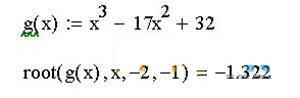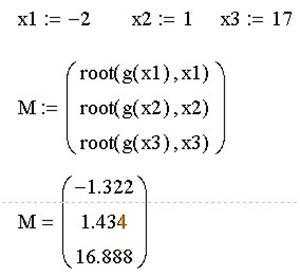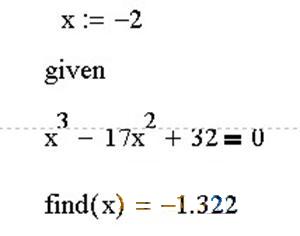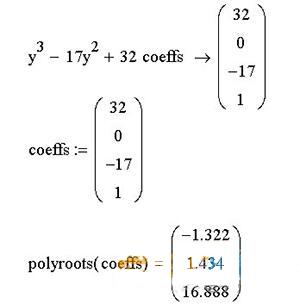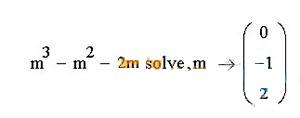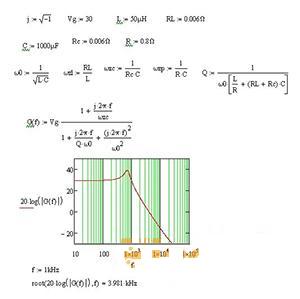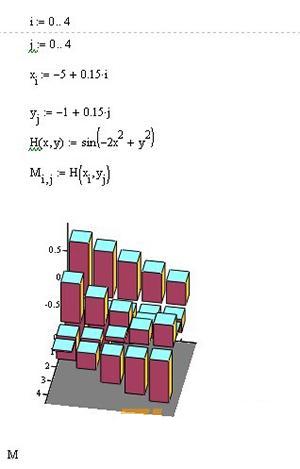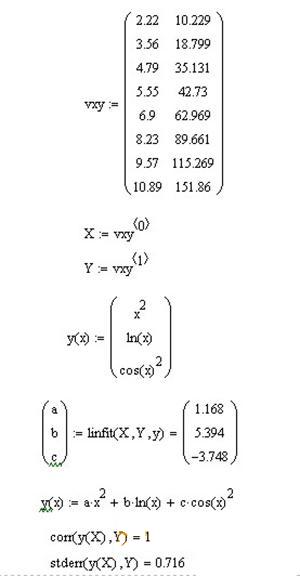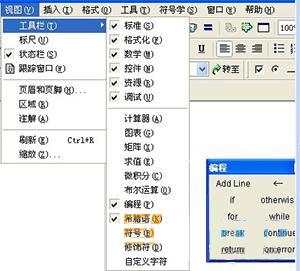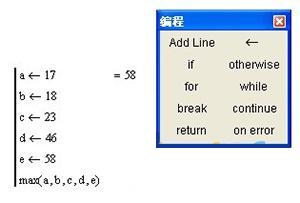Bluetooth V4.1: What developers need to know
Mathcad plays a very important role in our usual power supply design, and sometimes even called by engineers as an "office computing tool" Mathcad has become an indispensable tool that can make our work more efficient. For Mathcad, most engineers did not systematically study, basically self-study, watching some examples rely on the gourd painting. This article will share some tips on using Mathcad in power supply design. The main contents are as follows: 1. Quickly master the shortcut keys. Speaking of shortcut keys, we estimate that many of them are forgotten. In fact, we need to remember some important common ones, which can help us generate formulas quickly. 2, use five methods to find the root of the equation 1) Call the root(f(x), x, [a, b]) function to calculate. This function indicates that when f(x) = 0, the root of x falls on the value of the interval [a, b]. Knowing the interval is also pre-evaluated, but you don't have to write it out. 2) Call the root(f(x), x) function to calculate, in fact, it is similar to 1 and must be evaluated first. 3) Call the Given...Find solver module, which is also to be evaluated first. The above three implementation methods have one thing in common that they need to be evaluated first. 4) Call the polyroots(v) function to calculate, where v is the coefficient vector of the polynomial. 5) Call the solve function. For example, solve the equation: m3-m2-2m=0 3, draw a bode diagram and use the root function to find the crossing frequency. An example of drawing a bode graph with Mathcad is as follows, and the root function is used to find the root. A simple example of 4, 3D display 5. Application of regression fitting function (find approximate expression for discrete data) In the data processing of power development, some discrete data, such as efficiency data, parasitic parameters, etc., are often obtained. Some data seem to be irregular, and Mathcad's regression fitting function can be used to obtain approximate expressions, which provides a basis for further data analysis. The following demonstrates a fitting example: The dotted line is a discrete data point, and the red line is a fitted expression. It can be seen that the fitting effect is good and basically coincides. Generally, the fitting is relatively close, and it has to be tried many times, and some even cannot find a suitable expression. 6, Mathcad programming application Let's take a look at Mathcad's programming, which is very convenient for some applications. A simple example: Find the maximum of the numbers 17, 18, 23, 46, 58. First call up the programming panel and then click add line. Programming implementation: Single Burner with Built in Hob Single Burner Gas Stove,Stainless Steel Surface Hob,Single Burner Gas Cooktop,Single Burner Gas Hob xunda science&technology group co.ltd , https://www.gasstove.be