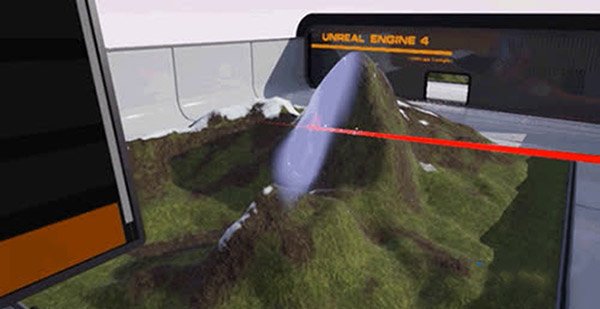22% faster! UE 4.14 pushes VR-optimized forward renderer
Epic Games previously claimed that the picture of Robo Recall in VR is so clear because they use a forward renderer optimized for VR. This feature is now integrated into Unreal 4.14 and is open to all developers. Due to its efficient lighting and shadow calculations, deferred rendering has become a popular choice in game engines, but the forward renderer offers possibilities for multiple sampling anti-aliasing (MSAA). This is very suitable for virtual reality because it can enhance the clarity of the scene compared to other anti-aliasing methods. The company said that in terms of "Robo Recall", the forward renderer "is about 22% faster than the delay renderer on the NVIDIA 970 GTX." Optimized rendering performance means that developers can implement more and more complex scenes, as well as richer graphics (or reduce the power required to run the same complexity scene). Epic released "Robo Recall" last month, an exclusive game for Oculus Touch. The graphics are indeed very rich, and some places can even be said to be the best graphics quality in current VR. Unreal Engine 4.14 also includes other optimizations for VR. Here is a quick summary of YiVian finishing: 1. Precomputed Lighting Scenarios Unreal 4.14 now supports pre-calendar lighting features with multiple lighting settings of the same geometry. This is especially important for use cases such as VR and architectural visualization. You need to achieve the highest possible quality with the fastest performance. In the above example, the directional light, the sky light, and the skybox have all been placed on the DayScenario lighting scene level, while the streetlights are placed in the NightScenario. 2. Scene editing in VR You can now use motion controllers in VR to create and sculpt scenes and draw terrain material. You can select the "Landscape Editing" tool in the "Modes" panel of the Quick Menu and select a brush from the UI so that you can start drawing. If you press and hold the Modifier button on the motion controller, the brush switches to the erase key. 3. Mobile VR multi-view (experimental) You can now use the mobile multi-view road on supported devices. The mobile multiview is similar to the desktop-side Instanced Stereo function and provides an optimized path for stereo rendering on the CPU. 4. Layer Support for SteamVR and PSVR Layer support for SteamVR and PSVR has been added. Stereo Layer components have the same effect as the Oculus Rift plug-in. 5. Video loading The Unreal engine now supports video loading for Oculus, Gear VR, SteamVR, and PSVR. To start the splash screen, the user can set the texture via "Set Splash Scree" or select "Enable Auto Loading Splash Screen" so that it will be automatically displayed when you load the map. 6. PSVR multi-frame rate support The Unreal engine now supports native 90Hz to 90Hz reprojection and 120Hz to 120Hz reprojection. This means that you can choose to run at a higher frame rate, minimizing delay and reprojection artifacts. The engine will limit the frame rate according to your choice, but you still need to ensure that the frame rate is maintained. Hydraulic Power Unit For Warehousing,Closed Center Hydraulic Valve,Energy Hydraulic Valve Parts,Air Operated Hydraulic Valve CHANGZHOU ROHN HYDRAULIC SCI-TECH CO.,LTD , https://www.rohnhydraulic.com