How to log in to Windows XP system when you forget your password
How to log in to Windows XP system when you forget your password If you forget the password or the password expires, you cannot log in to the computer without resetting the password. This article contains several step-by-step methods that you can use to try to reset your password to enable you to log on to your computer again. However, these steps will only work if you or someone else knows the password of another user account on this computer, or if you previously created a password reset disk for this computer. Otherwise, sorry, you must reinstall Windows XP and all other programs installed on this computer before you can use this computer again. This is for security reasons. If this is not the case, anyone can reset the password of another person's computer and gain access to private information.
Metal shielded
Power Cable consists of 6 main components: high purity conductor ;PVC or XLPE
insulator; Tape; PVC inner sheath ; Steel
Tape Screen shield ;PVC outer sheath.
Compared to other power cables, metal
screen power cables are with higher anti-electromagnetic interference,thunder-stroke
resistance, electrical
potential balancing performance and power supply improvement.
Standard
This cable is manufactured according to standard of
GB/T12706.We also could arrange production according to clients local request
standard.
Application
This cable is applicable to power transmission and
distribution line with rated voltage up to and includes 0.6/1KV,such as
l Network computer center
l Information management center
l Aerospace control center
l Intelligent building
Using features
l Max.
permissible continuous operating temperature of the conductor: 70℃/90℃.
l Max.
temperature of conductor during short-circuit (5s maximum duration) shall not
exceed 160/250℃.
l The
ambient temperature under installation should not below 0℃.
l The
bending radius of a single-core non-armored cable: not less than 20 times of
cable`s OD
l The
bending radius of a single-core armored cable: not less than 15 times of
cable`s OD
l
l The
bending radius of a multi-core armored cable: not less than 12 times of cable`s
OD .
Packing
Packaging: carton packing, pallet packing, wooden steel drum, wooden/plastic reels, or as
request.
Delivery length of cable depends on both agreements but
with min length no less than 100meters.
WHY CHOOSE US?
1. OEM service is available based on official
& legal authorization.
2. Strict quality control system.
3. Sufficient support for our tendering
representatives.
4. Faster lead time than our competitors.
4. Professional Cable solutions to your
particular requirements.
5. Free sample is available with economic express
fee.
6. Excellent quality with reasonable price.
7. Strong technical support (technical data,
drawing, etc.)
FAQ
Q: Are you a factory or trading company?
Q: Where is your factory? Can I visit there?
A :Our factory is located in Minqing,Fujian.
You could choose to fly to
Xiamen/Fuzhou International airport.
And tell us your flight No. We will arrange to pick you up
if you like.
Q: May I buy samples from you?
A: Yes! You are welcome to place sample order to test our superior quality and services.
Q: Can you put my brand name (logo) on these products?
A: Yes! Our factory accepts OEM services by
authorization.
Q: May I know the status of my order?
A: Yes !The order information and photos at different production stage of your order will be sent to you and the information will be updated in time
as you request.
We would like to
offer you professional cable solutions to your particular requirement. And OEM
service is available based on official and legal authorization. Please do not
hesitate to contact us for more details.
Metal Shielded Power Cable,Electrical Shielding Power Cables,PVC Insulation Shielded Cables,XLPE Insulated Shielded Cables Fujian Lien Technology Co.,Ltd , http://www.liencable.com
This article is for beginner and intermediate computer users.
You may find it easier to perform these steps by printing this article first.
Note: If you are using Windows XP Home EdiTIon, you may want to try the steps in the following article before trying the steps in this article:
Note: You will receive the following error message: Back to top
Note: If the administrator password is set to blank, do not type the password and click "OK" directly. reset Password. Click Start, Run, type control userpasswords2, and then click OK. Click the user account for which you want to reset the password, and then click Reset Password. Type a new password in the New Password box, then type the password again in the Confirm New Password box, and finally click OK. Restart the computer, and then try to log on to Windows XP again. Windows XP Home Edition or Windows XP Professional loadTOCNode (3, 'whattotry') in the workgroup; log in as an administrator. Restart the computer, and then press F8 after the power-on self-test (POST). On the Windows Advanced Options menu, use the arrow keys to select Safe Mode, and then press Enter. Select "Microsoft Windows XP edition" and press Enter.
Note: In this step, edition indicates the corresponding Windows version. In the "To start, click the user name" screen, click "Administrator", and then type the administrator password. Press Enter, and then click Yes. reset Password. Click Start, and then click Control Panel. Click User Account, and then click the user account for which you want to reset the password. Click Change Password, and then type the new password.
Note: If the administrator password is set to blank, do not type the password and click "OK" directly. reset Password. Click Start, Run, type compmgmt.msc, and then click OK. In the Computer Management (Local) dialog box, expand Local Users and Groups. Click the Users folder, and then right-click the user account for which you want to reset the password. Click Set Password, and then click Continue. Type a new password in the "New Password" box, then type the password again in the "Confirm Password" box, and finally click "OK" twice. Restart the computer, and then try to log on to Windows XP again.
The bending radius of a multi-core non-armored
cable: not less than 15 times of cable`s OD.

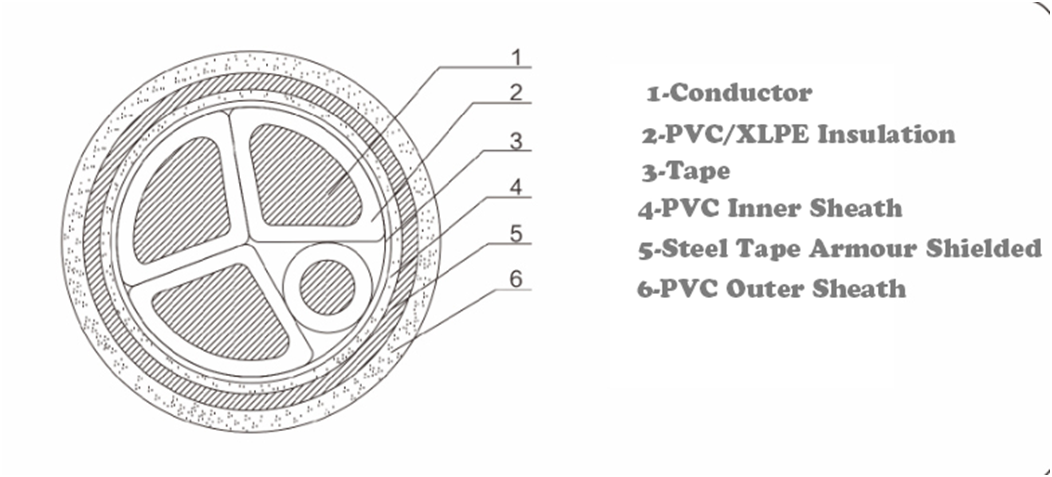
A : Yes!We are a manufacturer professional in manufacturing
electrical wires/cables for decades.