Summarize the 29 operating difficulties of learning python
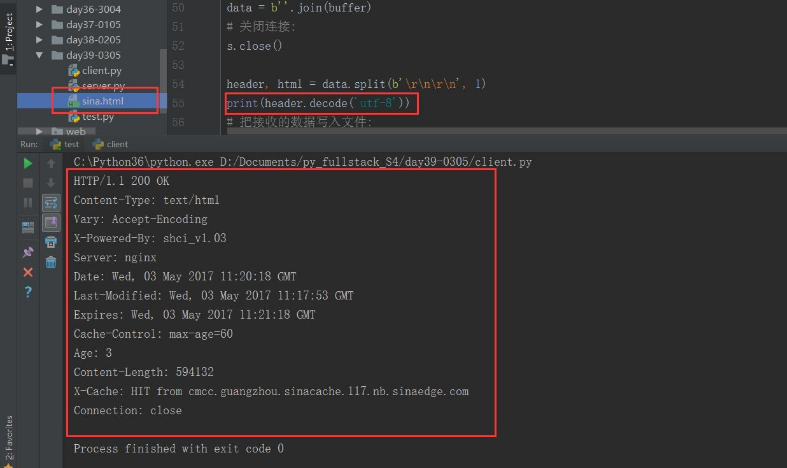
If you're new to Python, you'll likely run into various challenges along the way. During my own learning journey, I've collected and organized 29 useful tips that helped me a lot. Here they are:
1. Switch between drives in the command prompt directly by typing the drive letter followed by a colon, such as D: or C:.
2. To quickly find the current directory, use the dir command in the command prompt.
3. To navigate into a folder on a specific drive, use cd followed by the folder name, like cd Projects.
4. Start typing the first few letters of a file or folder and press Tab to auto-complete. If multiple options appear, keep pressing Tab to cycle through them.
5. Use d: to switch to a different drive, then dir to list the contents, and cd to enter a folder (similar to double-clicking).
6. Go up one level with cd .., and two levels with cd ../... You can also write it without spaces, like cd...
7. Open a text file using Python by first opening it in Notepad. Then, use the command python f:\Demo\hello.txt in the command prompt.
8. Different file types have different extensions. For example, .txt for text files, .py for Python scripts, .csv for comma-separated values, etc.
9. Finding the Python path every time is tedious. Instead, add Python's installation path to the system's environment variables. Go to My Computer > Properties > Advanced System Settings > Environment Variables, and add Python’s path to the Path variable.
10. To add any program to the environment variables, right-click the program icon, select Properties, copy the Target path, and paste it into the Path variable. Make sure to use English semicolons and avoid full copying.
11. Use descriptive variable names. For example, name = 'Mike' clearly indicates that this is a person's name.
12. When naming variables with multiple words, use an underscore, like student_number.
13. Constants should be written in all uppercase letters, such as MAX_SPEED = 100.
14. Strings are enclosed in quotes and occupy memory space. The variable name itself doesn’t take up memory but points to the string in memory.
15. Delete a variable using del age to remove it from memory or reassign it to a different value.
16. In Python 2.x, to print Chinese characters, you need to prefix the string with u, like u'ä½ å¥½', to convert it to Unicode.
17. In Notepad++, press Ctrl+D to copy the current line.
18. Always save your Python script before running it in the command prompt via Notepad++.
19. Use the Tab key to auto-complete file paths in the command prompt. You can type python directly after navigating to the correct directory.
20. Use input('str') to get user input, which allows for interactive programs.
21. If there’s an error in the command prompt, check the corresponding line in Notepad++ for debugging.
22. When editing in Notepad++, make sure the cursor is at the end of a line or on the same line when performing row operations.
23. Use == for comparison and = for assignment.
24. Indentation determines the flow of code. Python uses indentation to define blocks of code, so be consistent.
25. In Python, a tab is not equal to four spaces. It's best to set Notepad++ to convert tabs to four spaces for consistency.
26. The else clause must be at the same level as the corresponding if statement.
27. It's recommended to automatically replace tabs with four spaces in Notepad++. This avoids confusion and ensures compatibility with Python's style guidelines.
28. Enable the display of spaces and tabs in Notepad++ to better manage your code formatting.
29. Use elif for multiple conditional checks between if and else.
Fork Type Terminals,Insulated Bullet Sockets Terminals,Insulated Bullet Terminals,Type Fork Insulate Terminal
Taixing Longyi Terminals Co.,Ltd. , https://www.txlyterminals.com