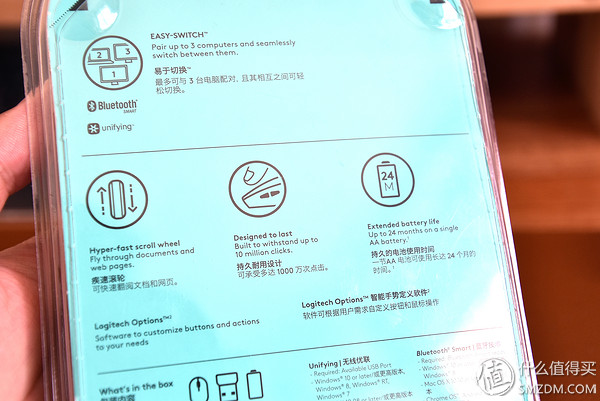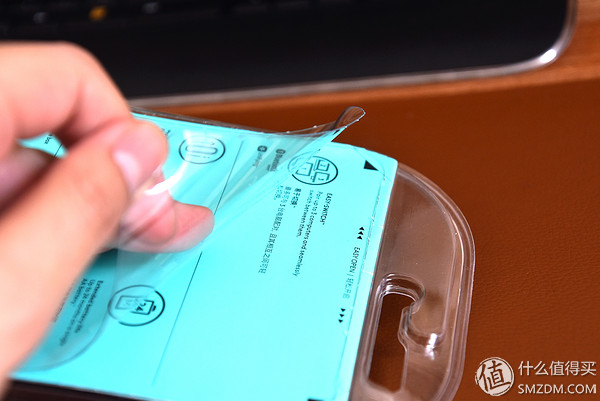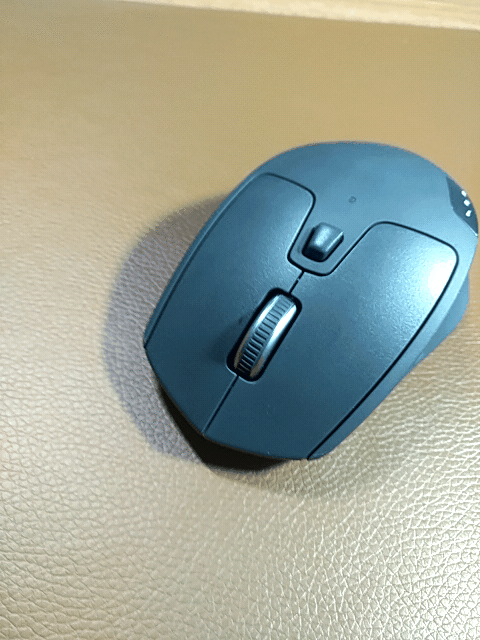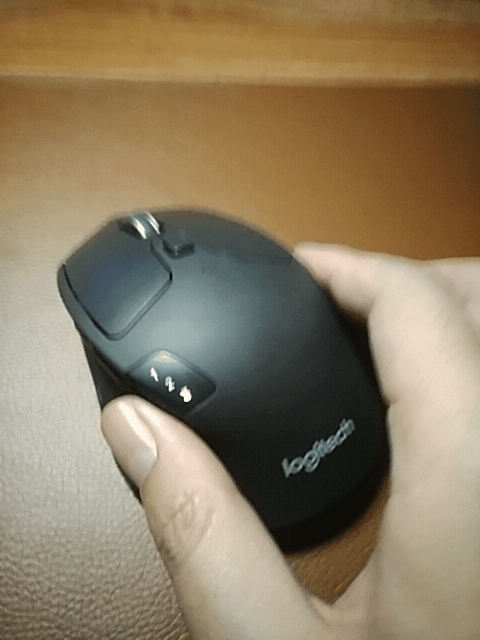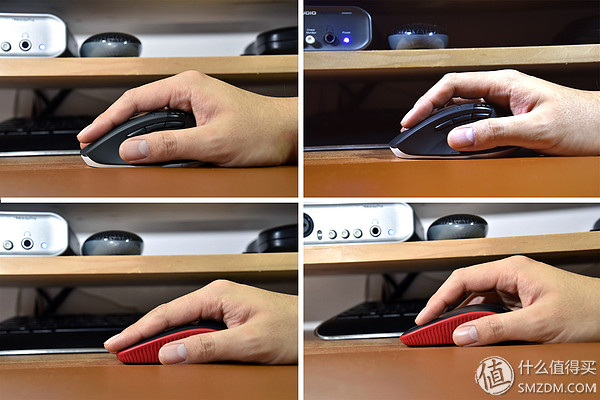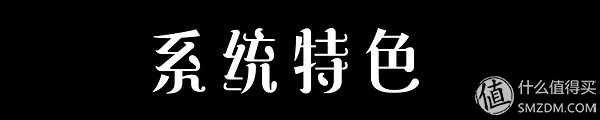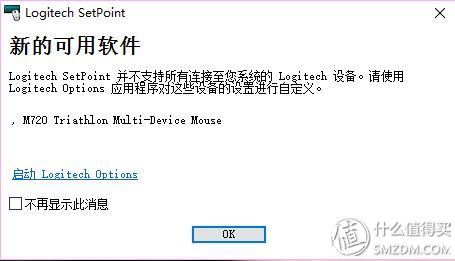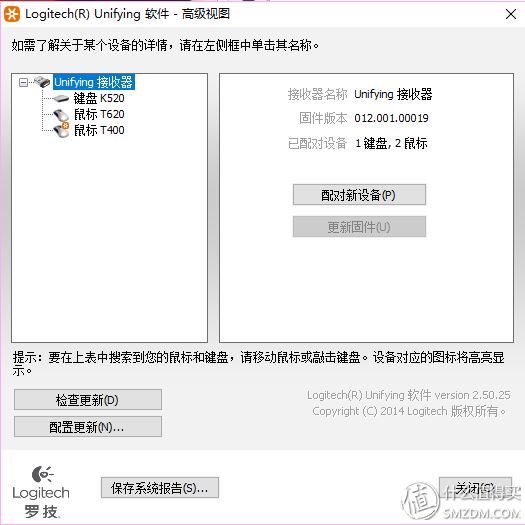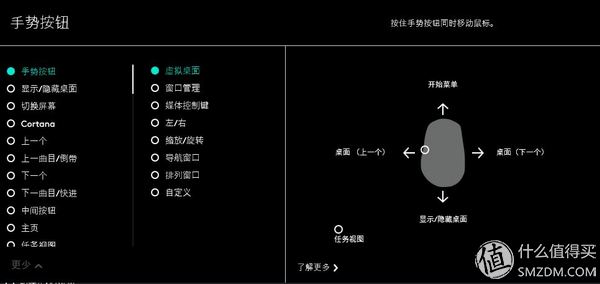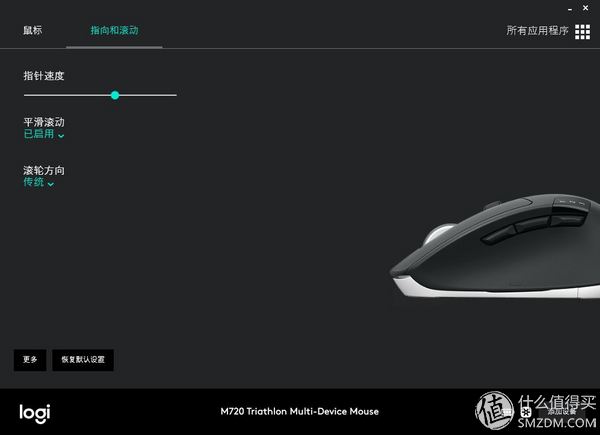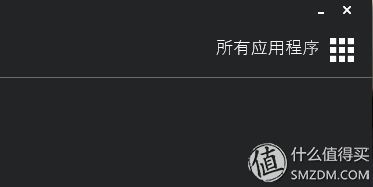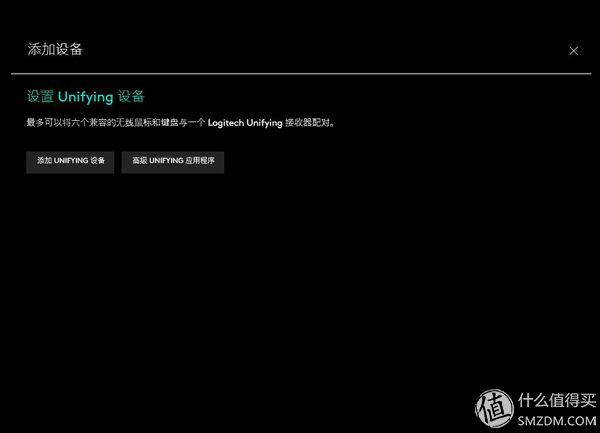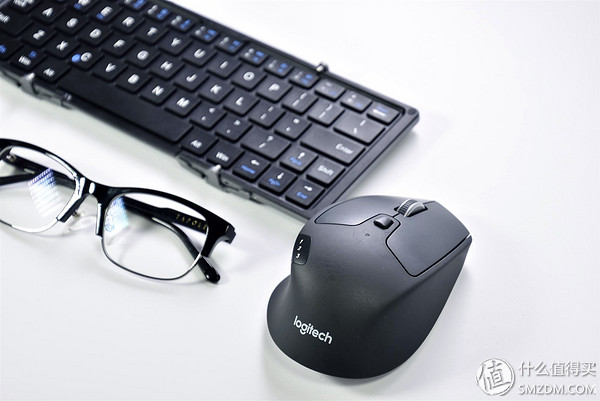Let Wireless Become Infinite - Logitech M720 Dual Mode Wireless Mouse
This time, I am very grateful to my aunt for giving me a chance to be measured. This time I applied for a mouse and it was Logitech wireless Bluetooth dual mode. I like it very much. After all, for multi-device people, the desktop is on Several mice are very unhappy, so there is such a multi-device connected mouse, it is much more convenient, before this, the big pot really want a Logitech anywhere series mouse, the same are dual-mode, this M720 is for sale The price is also not much different from anywhere 2, but the style is different, OK, let's take a look at it out of the box. When the cauldron turned on, what was surprising was that the mouse turned out to be a plastic wrapper. Without the box, the cauldron was a little unacceptable for the price of the product. After all, the 100 or so mice that were purchased before would be There is a box, this kind of packaging is very easy for the mouse to receive damage. Although this plastic packaging is worrying, the process of transportation should be very vulnerable to damage. There is a logo in the upper right corner, 3 devices connected, Bluetooth, 24 life, 8 function keys On the back there is a more detailed introduction, speed roller is a feature. The opening on the back is easier to open than the general closed plastic packaging. It's very easy to tear off and you don't have to use scissors. Remove the mouse to see it! Feeling styling is also a good look! Shell skin material is a bit, I do not know after prolonged use, will not oil. That will become very The side of the picture, you can see there is a certain degree of curvature, but also relatively high, suitable for large users. Looking at the details again, many of Logitech's products have begun to use this dual damping mode of the wheel. Press the button behind the scroll wheel to switch the damping mode. The two modes correspond to different applications. This is a damping mode, just like a normal mouse, and nothing special. This is an undamped mode, super smooth, dial, scroll forever. . . In the thumb position, there is actually a button. The default is a gesture button. Pressing it can be a function button. When pressed and held, it moves back and forth and left and right to achieve different functions. This can be custom modified. When using the mouse, it's easier to get in touch. We can set it as a less important function key. Prompt to connect to the device's identification light, will flash when connected to indicate which device you are connecting. Switch by the following key. And this button is unable to change the button settings, only this one function. It is also a very important function, so there is no need to modify it. If it is a slow flashing device that proves to have been paired, it is not paired if it is fast flashing. At the same time, there is a hidden lamp in the middle of the mouse. If it is always on in the case of pairing, then it goes off, and it will flash if the device is not connected. Tips are still quite obvious. The back uses a white mat with a black mat, but the mat is small and the friction is small. Above the mat there are the M720 logo and U-shaped, Bluetooth dual-mode logo. Above the back of the battery compartment is the sensor and the device switch, nothing to introduce. Open the battery compartment back shell to see the battery compartment, a No. 5 battery drive, and a storage location for an optimal unit to prevent loss of the receiver. Originally wanted to take a look at the original inside, but his own small screwdriver was too forceful. He quickly took off the screw, and only screwed one screw down. The other one could not get it down. No way, only Can give up, it seems that I need a new set of good quality screwdriver, Taobao nine nine shipping really not, who would recommend a good product ah. Without internal display, let's compare it. The Cauldron is now the home-used T400, and the right button is a little less useful. From a positive perspective, the M720 is one lap larger than the T400, and the mother finger has an extra piece out, narrow and wide. From the side, it can be clearly seen that the M720 is much taller than the T400 and is no longer a flat shape. It's actually more comfortable to hold it. The weights of the two mice are quite different. The T400 uses two AA batteries and the M720 uses a fifth battery. When the battery was not installed, the M720 was twice as heavy as the T400. After the battery was installed, there was a difference of 20 grams. However, the M720 still feels heavier. Compare your armpits and grips. It should be more obvious from the figure that the M720 is more suitable for climbing. The entire palm is in contact with the mouse, while the T400 is a bit too flat. When using the M720, it is more difficult to grasp than the T400. Although it was only 20 grams worse, the feeling was quite different. Of course, this is still best for you. Friends who have used Logitech Elite devices know that they need to use SetPoint before they can set the keys for the multi-function mouse. So the first step is to use this to set the mouse's multi-function keys, but when you turn on SetPoint You will find a dialog box first This mouse needs to use the Options software to customize the device, but you can still use it. Let's click OK first. Because the cauldron is using the previous U-device, you need to connect the mouse first. Click on the tool settings page You can see that you now have several connected devices. There are now 3 keyboards and 2 mice. Then click on the paired new device This will allow you to perform an operation that is, turn off the power of the device and turn it on again. After pairing, you can see the device name of M720, and you can use it at this time. Let's return to the mouse's settings page, you won't see the options for the M720, so SetPoint can be used to connect, but it is not possible to customize the device. So we will just download the Options! After downloading and installing, you can see the M720's mouse picture when you open it, because it has been paired before, so you can set it directly. The graphical approach feels cool! Options can only set the mouse, there are only two major items, one is the mouse button settings, one is pointing and scrolling, I feel more single. The places marked by several circles are keys that can be customized. They are the scroll wheel button, the scroll wheel left, the scroll wheel right, the forward, backward, and thumb buttons. A total of 6 buttons can be customized. When the mouse is in the circle, a blue font appears in the middle to illustrate the function of the button. Click on the location of the circle, you can see the features that can be set, a variety of shortcut keys, you are free to choose. In the default situation of the system, the thumb position button is a gesture function. Pressing and moving up and down and left and right can achieve different operations. It is very suitable for lazy people, but for the big pot, this gesture function seems a bit unaccustomed. Of course, you can also assign custom keystrokes and enter the shortcut key combination yourself. The cauldron will set the left and right buttons of the scroll wheel as browser's tab page switching button. The forward button will not be used long. It will be changed to ctrl+w to close the window button. This will make it very convenient to look at the web page, just press the mouse button. It is possible to switch pages and close, not to move the mouse back to operate. I am really lazy. In the settings of the pointing and scroll wheel, you can see only 3 settings, pointer speed, smooth scrolling, and scroll wheel direction. There is nothing else. Note that there is an application in the upper right corner of the software. After clicking, you can increase the application, and then set the buttons for each different program, and they do not conflict with each other, so they are very much liked. Therefore, the software can be set separately for some common or special needs software without changing every time. System settings, Clicking on the more below will also only show a page for viewing device and software updates. There are no more settings. Click Add Device in the lower right corner, and the following screen will appear. You can match your new device according to your own needs. Click on the Add Unifying device will appear as the following screen, the link operation steps, if you click on advanced, then SetPoint will appear the same setting interface, not to say more. The Options and SetPoint feel that the settings are not that rich, but Options has made other useless tags streamlined, and the dark background will make you more focused on mouse settings. In the use of a few days, I feel that this mouse is designed for the user of the big palm of the M720, because it does not have to use a few to the wife, the reason is that the mouse is too large, inconvenient to use, big hand users are very suitable Grip type, the palm of the cauldron can just put up, and the middle finger refers to the right side of the fingertips are right at the edge of the M720's key path is shorter, and some of the sensitive, sometimes a little bit of force in the movement will trigger the right button, The button in the thumb position is also, sometimes fast moving, a little bit of force, there is a trigger button situation, we can set the thumb position button according to their own situation, can be set to decorative buttons without any function to prevent cauldron This happens. Bluetooth dual-mode multi-device connection is also very easy to use, No. 1 to the desktop, No. 2 is the Mac, No. 3 to the phone, the perfect fit, do not have to change the mouse every time, I feel great, a mouse In the hands of others, if not coupled with a K480, K380, K780 keyboard that supports multiple devices, it should be invincible, and where to use where. However, when using an optimal connection, if the mobile phone or other wireless device suddenly uses a large flow of the network, such as a mobile phone using the wifi network to download at a high speed, there may be cases of mouse delay and short-term failure, but I do not encounter it temporarily when using the T400. Been to such a situation. It seems that the wireless signal still has a certain influence. If it is used at an important moment, it should be noted that the network status will not be affected, but this situation has not been encountered in the Bluetooth connection. In general, for users who use multi-devices on a daily basis, it is highly recommended, and one mouse can handle it. advantage: 1, Bluetooth, excellent dual mode 2, can connect three devices, seamless switching 3, wheel mode can be switched to increase the use of scenes Disadvantages: 1ã€Using the excellent connection method, will be interfered by other wireless signals 2, no damping mode According to legend is very easy to bad 3, the default DPI is too low PS finally bought a new LED fill light because of the double eleven, began to learn about the skills of shooting, but the LED lights seemingly little, have to add a flash! Laptop Stands And Risers,Laptop Riser Computer Laptop Stand,Laptop Folding Table Stand Aluminum,Laptop Stand Portable Aluminum Laptop Riser Shenzhen ChengRong Technology Co.,Ltd. , https://www.chengrongtech.com