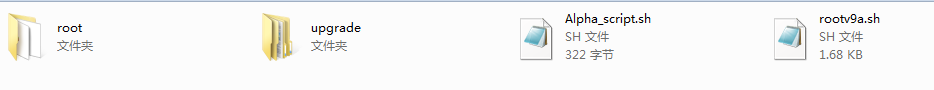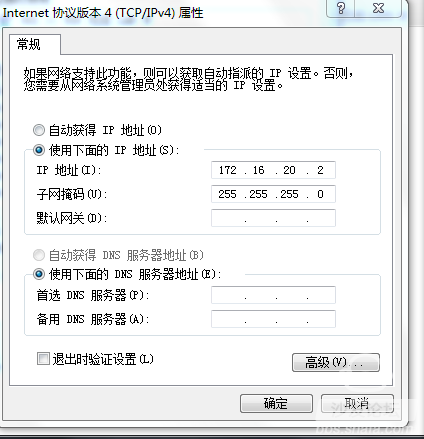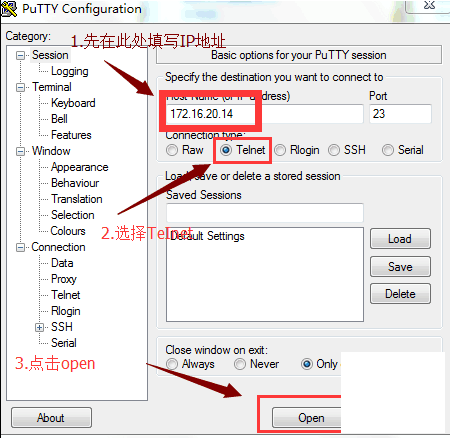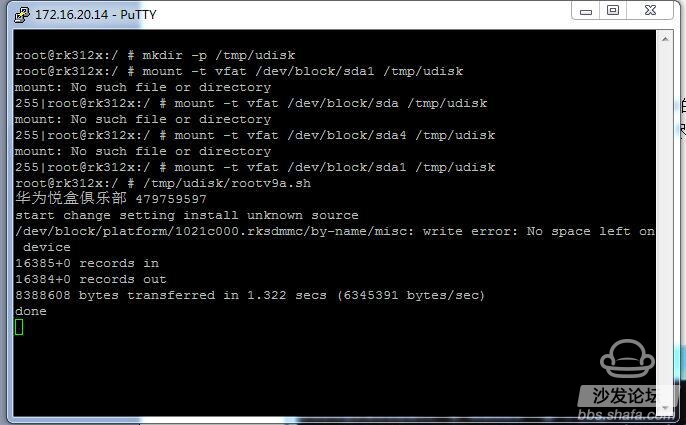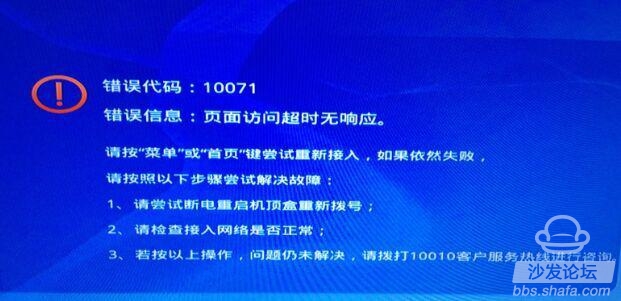This tutorial national V9A universal, does not distinguish between Telecom, China Unicom, mobile cracking is not perfect, please select the double head line cracking method, brush Jilin package will have a remote control failure phenomenon, there is no matching remote control do not brush! ! !
The Jilin cracking process was marked because of cracking in Jilin.
1. Wyatt needs a network cable to connect to the router. You cannot use a wireless connection.
2. Prepare a computer to connect to a router (does not distinguish between wired and wireless connections, but it needs to be connected to a computer with a straight plug-in box or a network cable).
3, check whether the box with "equipment test", check method: Click "Settings" - "More", select "Advanced Settings", this time will require the input operation code "10010", "10000", "6321 "," "8005", "3008", "8288", etc. Then "OK" and then click "Equipment Test". With this option there is "Equipment Test". Share file files in the download group without "equipment test": Jilin V9A crack files. Rar, continue to follow the tutorial steps. With "equipment test" download group with its own sofa Alpha_script.zip extract to the U disk (please note that U disk, not TF card, not mobile hard disk is not a card reader and other devices, U disk capacity should not be greater than 4G, File System FAT32). Insert the U disk near the USB port next to the network cable (wireless REC mode must not be in effect), and then start step 7 directly. No equipment test continues:
4. After decompressing the files, place them in the root directory of the U disk (you can see rootv9a.sh, Alpha_script.sh, root, and other directories and files when you open the U disk).
5, download the group shared file: putty.exe to any computer directory backup.
6. Insert the U disk near the USB port next to the network cable (Wireless REC mode must not be in effect). Wish the box is turned on while the remote controller is at the Wyatt Box. Press the "Shutdown" button on the "remote control" button or "Standby" †key (button in the upper right corner), about half a minute later, enter REC:: there will be “1. Apply update from external storage†page, select "1", wait for the upgrade to restart
7. After restarting the box, click the remote control home button to return to the system starter. Click "Settings"--"More" and select "Advanced Settings". At this time, you will be asked to enter the operation code "10010", " 10000", "6321", "8005", "3008", etc., then "OK", then click "Equipment Test". At this time, the password "131022" is required. "Restart to enter the production test."
8, restart to enter the color bar interface, find a computer with the switch, set the ip to 172.16.20.2, will not set the computer ip brother
WIN7 look at this: http://jingyan.baidu.com/article/91f5db1bd1b9e21c7f05e336.html
XP to see this: http://jingyan.baidu.com/article/adc8151328d6b1f723bf7333.html
9, and then open putty.exe on the computer, (just let you under the right...) Open select telnet, fill in ip, point open on it). After entering, you will see the prompt "root@rk312x :/ " If this prompt does not appear, the window is blank or another dialog pops up. This means that you have not successfully established a connection with the box. Please check a few items:
1) If the computer IP is set successfully,
2) Is the box and the computer under a router?
3) whether the box color bar mode
After the connection is successful, the window directly copies the following command. Right-click in the command window to paste it. Try not to play it yourself:
Mkdir -p /tmp/udisk
Mount -t vfat /dev/block/sda1 /tmp/udisk
Mount -t vfat /dev/block/sda /tmp/udisk
Mount -t vfat /dev/block/sda4 /tmp/udisk
/tmp/udisk/rootv9a.sh
Then wait for the last line to show done.
If successful, the box will automatically restart.
10 Wait for the restart, if there is a sofa butler desktop, SU and RE manager.
If there is no automatic restart, manually shut down and restart. After restarting, there will be root and RE manager.
RE Manager install APP process: download all kinds of markets in advance (sofa manager)
Open the RE Manager
Root directory
MNT
USB_ storage
USBDISK
This directory is your U disk
Go to the directory and select the APP you want to install to install.
11, enter the boot may appear 30014,10071 error message, do not control directly click on the remote control home button to return to the system starter. Go to RE File Manager. Install the software you need,
12. IPTV fails. Please install all the software you need and enter REC. Wish the box at the same time and at the same time, the remote controller will align with the Wish box. Press "Shutdown" key or "Standby" button (upper right button) of the "remote control", probably half After a minute, enter REC:: There will be a "1. Apply update from external storage" page, select "2" and wait for the upgrade to restart. Your software is still there after the restart, and IPTV is still alive.
This is the end of the crack. The above part of the tutorial comes from Helvin, thanks to the rain thanks! ! !
Attached: V9 crack method Helvin tutorial:
Basically ibid
1 find a U disk, formatted into FAT32 format, the compressed package Alpha_script.zip file unzip on the U disk root directory (Open the U disk you can see rootv9a.sh, rootv9.sh, Alpha_script.sh, root directory).
2 Insert the network cable (be sure to use network cable, wireless does not work), insert a good U disk, enter the set-top box, point the upper left corner of the remote control "Settings" - "More", select "Advanced Settings", this time will Request input operation code, mobile version is "10086", telecommunication version is "10000", Unicom version is "10010", then "OK", then click "equipment test", this time requires to enter the password "131022", "restart Enter production test"
3 After the restart, a black screen appears. Connect the network cable to the box and the computer. Set the computer ip to 192.168.1.2. Then execute telnet 192.168.1.1 on the computer. (On some computers, there may be no telnet. Then download a putty, open the option telnet, and fill in Ip, point open on it.) User name is root password is empty, you will see the prompt "Welcome to HiLinux.
""
Execute one by one (one command per line, pay attention to the space)
Mkdir -p /tmp/udisk
Mount -t vfat /dev/sda1 /tmp/udisk
Mount -t vfat /dev/sda /tmp/udisk
Mount -t vfat /dev/sda4 /tmp/udisk
/tmp/udisk/rootv9.sh
The box will restart automatically.
4 If there is no automatic restart, manually shut down and restart. After waiting for the restart, press the Home button (multiple presses) to see the sofa table.
In addition to provide V9A firmware backup and replacement process (non-cracking process if you need to crack then step 12 has been successful):
V9a backup backup command is, or enter the engineering test mode insert u disk
Mkdir /tmp/udisk
Mkdir /tmp/backup
Mount -t vfat /dev/block/sda1 /tmp/udisk
Mount -t ext4 /dev/block/platform/1021c000.rksdmmc/by-name/backup /tmp/backup
Cp -a /tmp/backup /tmp/udisk/v9abackup
Reverse write: mkdir /tmp/udisk
Mkdir /tmp/backup
Mount -t vfat /dev/block/sda1 /tmp/udisk
Mount -t ext4 /dev/block/platform/1021c000.rksdmmc/by-name/backup /tmp/backup
Cp -a /tmp/udisk/v9abackup/update.zip /tmp/backup/update.zip
Resources Download: http://bbs.shafa.com/thread-308502-1-1.html
More Huawei Wyatt crack tutorial please pay attention to the sofa network (); Huawei box discussion area (http://bbs.shafa.com/forum-51-1.html); if the problem is not resolved, you can join the Huawei box to break the exchange Group: 461123864, by the moderator to help you solve the puzzle!
SDL16 series 16mm installation Pushbutton Switch refers to an electronic component that can open a circuit, interrupt current, or flow it to other circuits.We also called it for LA137-H series Pushbutton Switch,can be designed according to customer's needs.
The push button series are used in controlling circuit of AC voltage up to 660V/AC 50Hz~60Hz,and DC voltage below 400V.It is used for controlling signal and interlocking purposes.
They adopting the non-contacting accessories,self-locked contacting type,safe and reliable,and separate conveniently.Its shape is handsome, specially designed for industrial equipment, have firm fabrics, and have very good quality and very competitive prices. The switches have full and different kinds for different functions, like spring return type,self-locked type,with lamp type,mushroom head type,selector type,with key type and emergency stop type,etc.

SDL16 Plastic Pushbutton Switch
SDL16 Series Pushbutton Switch,Push Button Light Switch,Mushroom Push Button Switch,Red Mushroom Head Pushbutton Switch
Ningbo Bond Industrial Electric Co., Ltd. , https://www.bondelectro.com